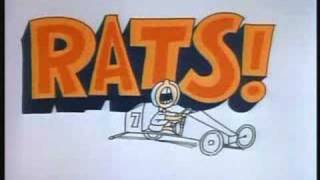Proofreading 101: When Your Text Gets Graphic(s)
- rcs674
- Jun 11, 2017
- 2 min read
I know I've mentioned many times that Spellcheck should be considered a "frenemy" because it doesn't always catch obvious errors.
Unfortunately, once you get really used to having Spellcheck in all of your documents, you tend to forget that it doesn't check the spelling of graphics. In other words, if you've got an artist creating images for you, those images won't be checked by the program when they're inserted into your work. (Which probably seems pretty obvious.)
What may not seem quite so obvious is that this also applies to a lot of file-creation programs. Even programs that are made to integrate seamlessly into MSWord or other word processing programs don't usually have MSWord-style spelling checkers. In other words, if you import a spreadsheet from Excel, or an image from PowerPoint (to name just two programs) - there is an odds-on chance that your MSWord won't spellcheck them for you.
(I should note that there are ways to have your spreadsheets be readable to MSWord, but they can result in the formatting being really off. So most people - for the sake of formatting ease - tend to import them as images. Hence the problems.)
Much of the time, this isn't a problem. After all, a good graphic tends to rely on the images, not the text. But... well... sometimes even the shortest phrases can have errors that slip past people.
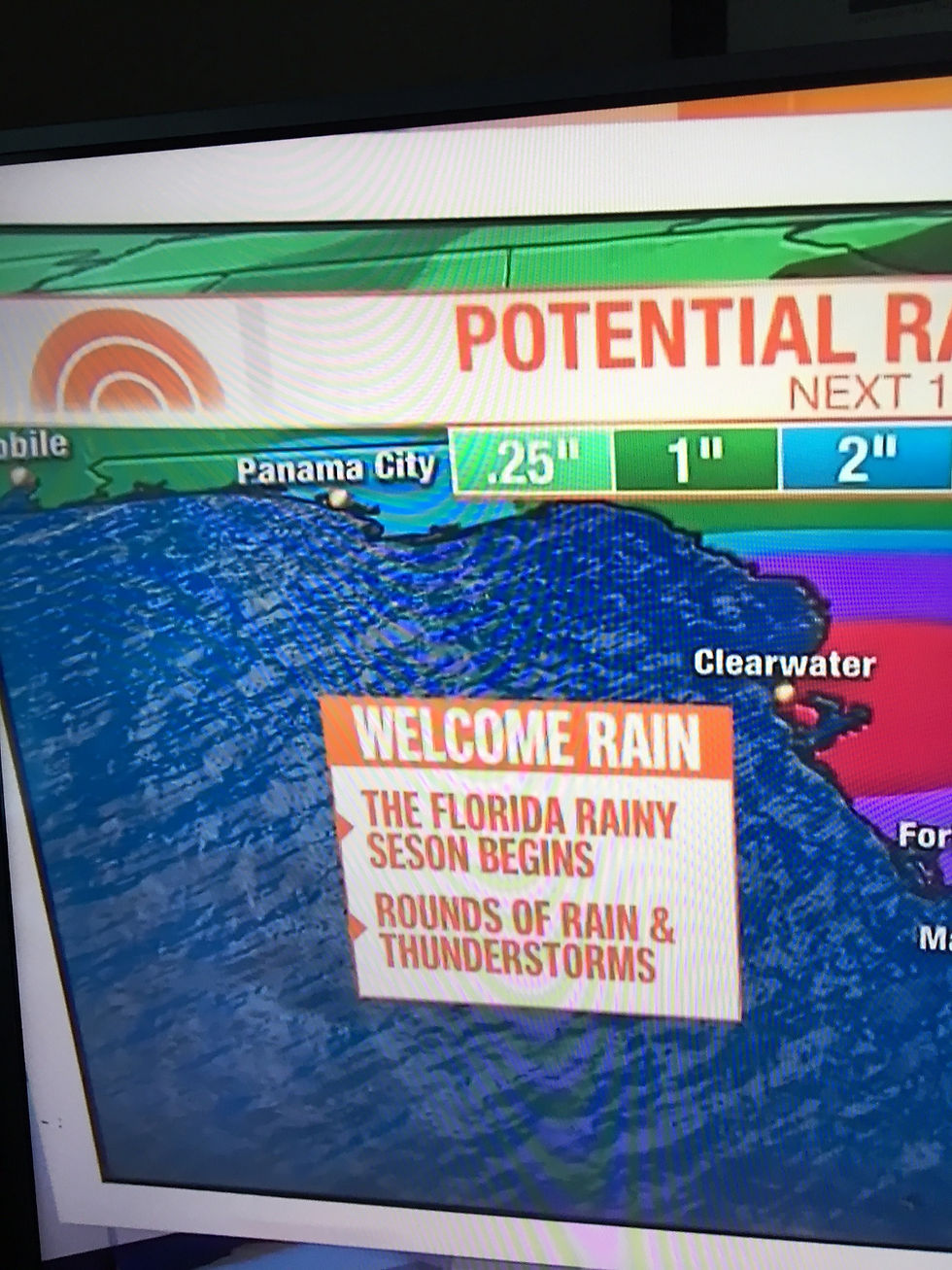
I won't mention which morning show this came from - but if you figure it out that's on you.
And... yep... suddenly that typo is being broadcast to a nationwide audience. (Unless, you know, a "seson" is a Florida thing I don't know about.)
Proofreaders - we're the people who keep your graphic text from resulting in graphic language.
Recent Posts
See AllJust because something gets repeated over and over doesn't mean it's true. It also doesn't mean that it's good grammar/style/usage. Here...